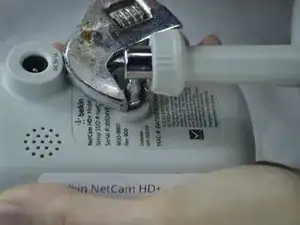Введение
This guide will walk you through how to replace the front casing on the NetCam.
Инструменты
-
-
Use a wrench to loosen up the stand from the back in order to hold the NetCam more comfortably.
-
-
-
Use a pair of tweezers to wedge between the mic and the rubber guard to remove the mic from the front cover.
-
Заключение
To reassemble your device, follow these instructions in reverse order.