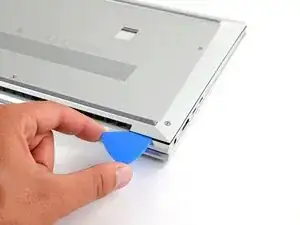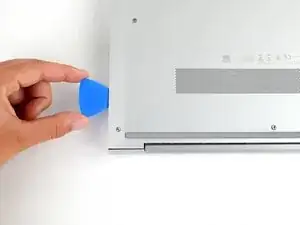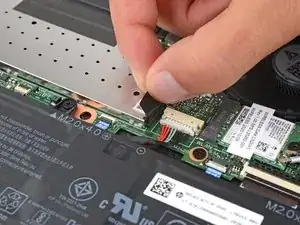Введение
This is a prerequisite-only guide! This guide is part of another procedure and isn't meant to be used alone.
Инструменты
-
-
Insert an opening pick between the lower case and the chassis along the hinge edge.
-
Slide the opening pick around the right corner and halfway up the side of the EliteBook to release the clips securing the lower case.
-
-
-
Use the pointed end of a spudger to push each side of the battery connector until it comes out of the socket.
-
Заключение
To reassemble your device, follow these instructions in reverse order.