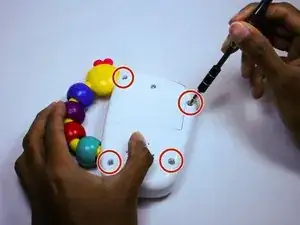Введение
In this guide, you will learn how to remove and replace the music button in the middle of the device
Инструменты
-
-
Place the device face down on a flat surface, so that the screws on the back are facing the ceiling.
-
-
-
Gently pull the music button off and replace it with a new one. If you want to put a music button back in, the marked curve must line up with the one on the body.
-
Заключение
To reassemble your device, follow these instructions in reverse order.