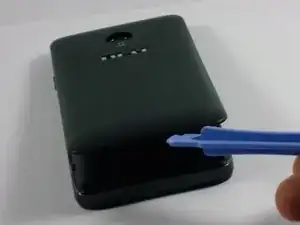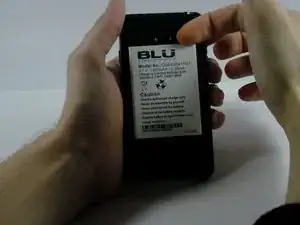Введение
Инструменты
Запчасти
-
-
Use the plastic opening tool or your fingernail to pry off the battery from the top right corner.
-
-
-
Insert the new SIM card(s) into the slot(s) by pushing them into place with the proper orientation.
-
Заключение
To reassemble your device, follow these instructions in reverse order.