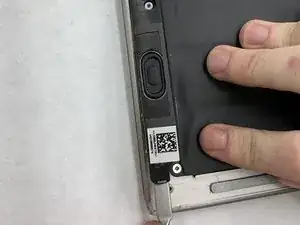Введение
Removing the speaker module in the Asus ZenBook UX21e is relatively a simple process. By removing a few screws and prying off the housing, the speaker can be replaced in no time.
Инструменты
-
-
Unscrew the bottom frame cover using the T4 Torx screwdriver by removing the eight 2mm screws around the frame.
-
Unscrew the two 7 mm screws at the top of the frame using the T4 Torx screwdriver.
-
-
-
Use a metal spudger or equivalent opening tool to pry and remove the speaker housing from the frame.
-
Заключение
To reassemble your device, follow these instructions in reverse order.