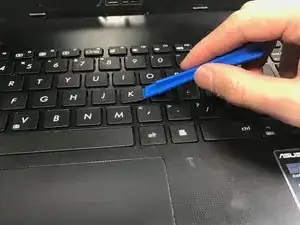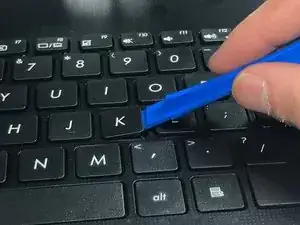Введение
This guide will show how to takeoff a broken key off of the keyboard. Please note the key is a sensitive component of the laptop and too much force may result in damage.
Инструменты
-
-
Insert the plastic tool so the curled edge rests under the key and its bottom edge rests on the keyboard surface.
-
Push the tool downwards to perform a prying motion.
-
Заключение
To reassemble your device, follow these instructions in reverse order.