Введение
An optical drive replacement guide for the Asus ROG GL551J.
Инструменты
-
-
Pull on the optical drive gently. With little resistance, the optical drive should just slide out
-
Заключение
To reassemble your device, follow these instructions in reverse order.
Один комментарий
ok.so , if someone had replaced the dvd rom with a hard disk drive i nust do the same for replace the drive?
anix -
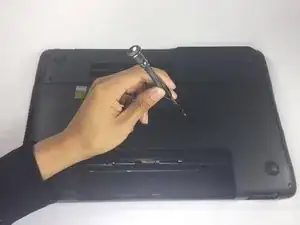


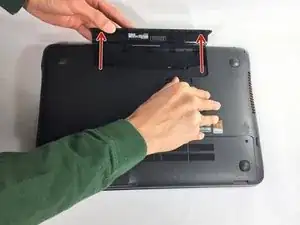
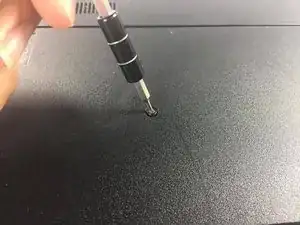
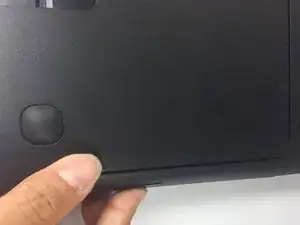

could provide a link on where to purchase screens or a link for this specific model, they are hard to find
Anika Rozeboom -