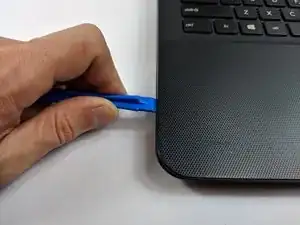Введение
If you have updated your keyboard drivers and the keyboard is still unresponsive, you can use this guide to replace it. You will need a Phillips #0 screwdriver and a plastic opening tool.
Инструменты
-
-
Flip the notebook over and remove the 10 screws from the back plate with a #0 Phillips head screwdriver.
-
-
-
(Not pictured) Remove the three cables attached to the keyboard and one from the touch-pad.
-
(Not pictured) With the plastic opening tool, pry off the metal separation plate from the keyboard.
-
(Not pictured) With the plastic opening tool, gently pry the keyboard from its position and replace.
-
Заключение
To reassemble your device, follow these instructions in reverse order.