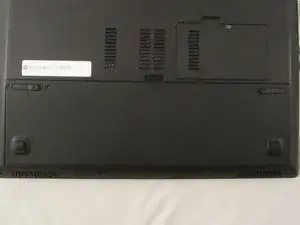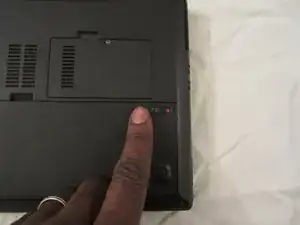Введение
If your tablet doesn't power on after charging, connect the power adapter. If it powers on after connecting the adapter, follow these steps to replace your battery.
Инструменты
-
-
Use a plastic opening tool to lift the battery up as you slide the tab on the left to the right.
-
Заключение
To reassemble your device, follow these instructions in reverse order.