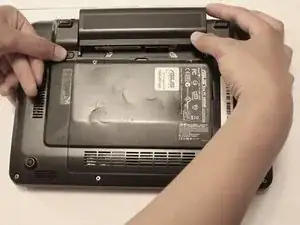Введение
How to simply replace the battery on the Asus EEE 1000HD laptop. No tools are needed for this replacement, but you should have a new or used replacement battery on hand.
-
-
Slide and hold the unlock mechanism switch located on the left side of the battery to the left.
-
Simultaneously use your other hand to push the battery outward.
-
Заключение
To reassemble your device, put in the new battery and follow these instructions in reverse order.