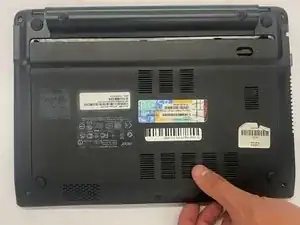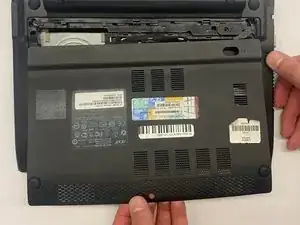Введение
-
-
To open the bottom compartment, put one finger underneath the laptop and firmly grab the compartment with your thumb.
-
Carefully slide the bottom compartment with your thumb until you feel it pop out of place.
-
Заключение
To reassemble your device, follow these instructions in reverse order.