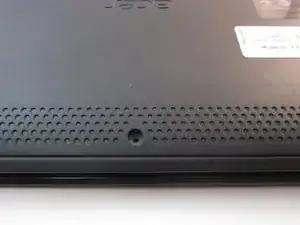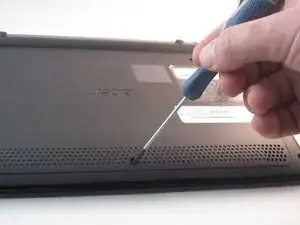Введение
This guide will teach you how to remove and replace the WLAN card.
Инструменты
-
-
Locate the 4 mm Phillips #1 screw at the bottom of the back panel. Using the Phillips head screwdriver, remove the screw. Place the screw somewhere it will not be lost. Then remove the back panel by gently sliding it towards the front.
-
Заключение
To reassemble your device, follow these instructions in reverse order.