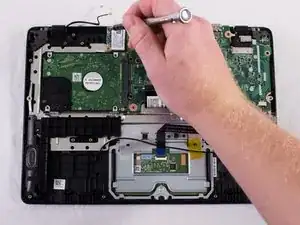Введение
When removing the network card, be sure to note the positions of the black and white cables on the network card before removing them to ensure that you put them back in the correct space.
Инструменты
-
-
Remove the black and the white cords from the network card.
-
Slide the card out of the motherboard and replace it with the new one.
-
Заключение
To reassemble your device, follow these instructions in reverse order.