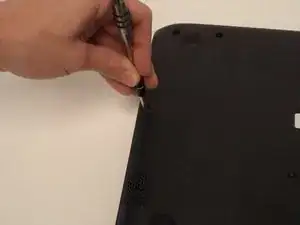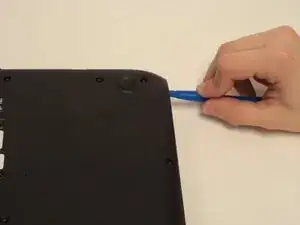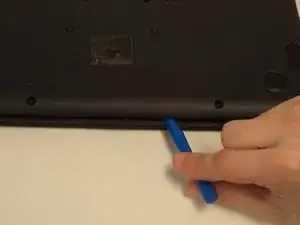Введение
This guide will walk you through the process of replacing the back panel on an Acer Aspire E 11.
Инструменты
-
-
Lift the back panel using a plastic opening tool. Slowly make your way around the device until the back panel comes off.
-
Заключение
To reassemble your device, follow these instructions in reverse order.