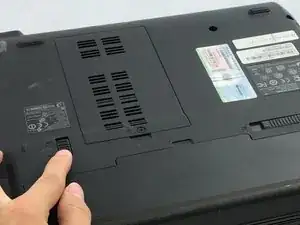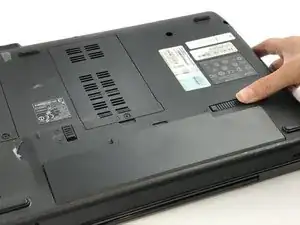Введение
This guide will walk you through how to replace a broken or damaged battery on your Acer Aspire 5517-1127 laptop. If your device does not power on, shuts off, or will not charge, this guide may be able to assist you.
-
-
Orient the laptop so that it is upside down facing away from you. The battery is at the bottom.
-
Заключение
To reassemble your device, follow these instructions in reverse order.