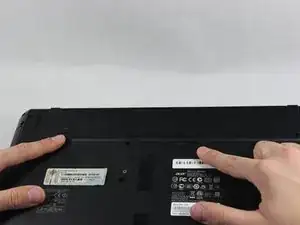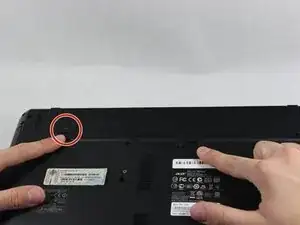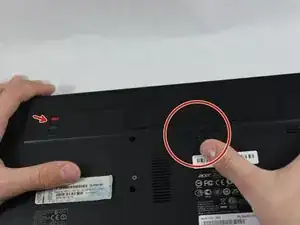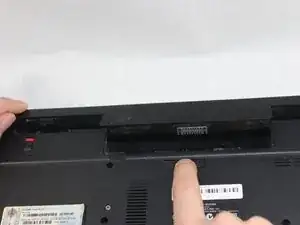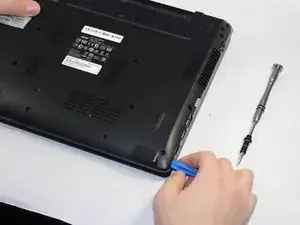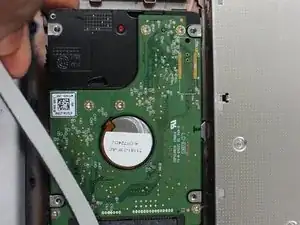Введение
The process of this guide is pretty simple, but requires patience. This guide will help the user replace the hard drive of the computer.
Инструменты
Запчасти
-
-
Now that the Acer-Aspire 5349-2592 laptop battery is unlocked, press the battery release button down.
-
-
-
Remove all of the screws located on the back of the laptop using your Phillips #0 screwdriver.
-
-
-
Pry open the backplate using the iFixit opening tool and remove the backplate from the device.
-
Заключение
To reassemble your device, follow these instructions in reverse order.