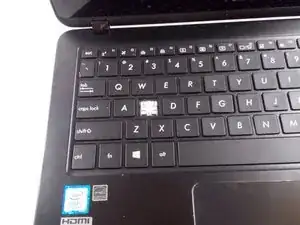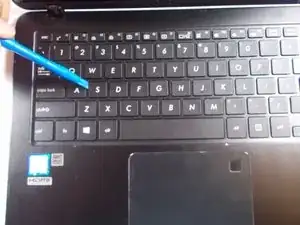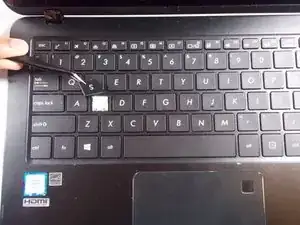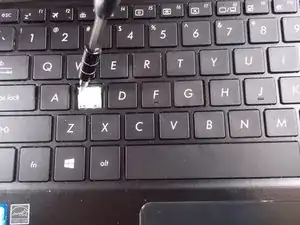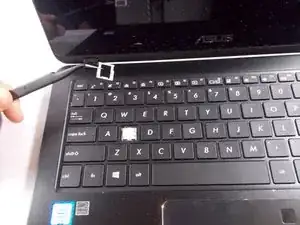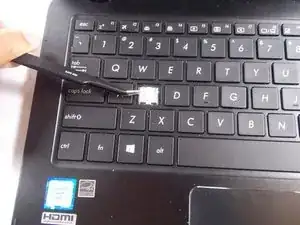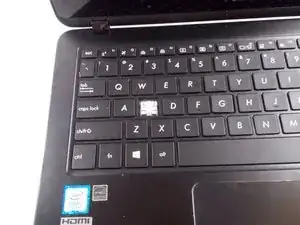Введение
Over time a laptop keys will be pushed a good amount, therefore it is no surprise that certain keys begin to stop working. Keyboard keys are easy to find on the market, and once a replacement key is bought follow these steps to replace that certain key.
Инструменты
Запчасти
-
-
Place, the flat head screwdriver between the two parts of the plastic hinge, and turn it a little so the first part pops out.
-
-
-
Next remove the last plastic piece from the keyboard, and properly dispose of all three parts.
-
Заключение
To reassemble your device, follow these instructions in reverse order.